A quick start guide¶
This section aims to provide you a very high overview of the Selinon project and its configuration. If you want to get deeper, follow next sections.
Selinon concept overview¶
A system consist of flows, storages or databases and tasks. Each flow defines a directed graph (that can be even cyclic, so no DAG limitations) of well defined dependencies on nodes that compute results. A node can be either a task or another flow, so you can make flows as nested as desired. You can make decisions on when to run which nodes based on conditions that are made of predicates.
YAML configuration overview¶
Selinon is configured by easy to learn, easy to read and easy to maintain declarative configuration files written in YAML markup language.
In order to use Selinon, you have to implement tasks and define your flows in a YAML configuration file (or split it across multiple YAML configuration files).
Setting up Selinon¶
First, let’s install Selinon from PyPI:
$ pip3 install selinon
Selinon comes with extras (also known as bundles in another terminology) to reduce your dependencies. You can select desired bundles from the list bellow:
- celery - needed if you use Celery
- mongodb - needed for MongoDB storage adapter
- postgresql - needed for PostgreSQL storage adapter
- redis - needed for Redis storage adapter
- s3 - needed for S3 storage adapter
- sentry - needed for Sentry support
To install Selinon with all extras issue the following command:
$ pip3 install selinon[celery,mongodb,postgresql,redis,s3,sentry]
Note
Some terminals (such as zsh) might require quoting: pip3 install "selinon[celery,mongodb,postgresql,redis,s3,sentry]"
Feel free to select only extras you need in your deployment.
In order to configure Selinon you need to create Celery’s app instance, pass all Celery-related configuration to it. After that you are ready to configure Selinon:
from selinon import Config
from celery import Celery
from myapp.celery_settings import CelerySettings
app = Celery('tasks')
app.config_from_object(CelerySettings)
Config.set_celery_app(app)
Config.set_config_yaml('path/to/nodes.yaml', ['path/to/flow1.yaml', 'path/to/flow2.yaml'])
Please refer to Celery configuration or Selinon demo for Celery-related pieces. You can also find an example in Selinon demo configuration.
Naming convention¶
Imagine you defined two flows (flow1 and flow2) that consist of five tasks named Task1, Task2, Task3, Task4 and Task5. Such flows are illustrated on images bellow.
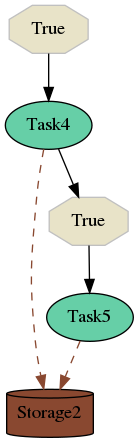
In the flow flow2 (shown above) we start node Task4 on condition that is always true (we start if Selinon was requested to start flow2). After Task4 finishes, we start (always) node Task5 which ends the flow flow2. Results of tasks are stored in the database named Storage2.
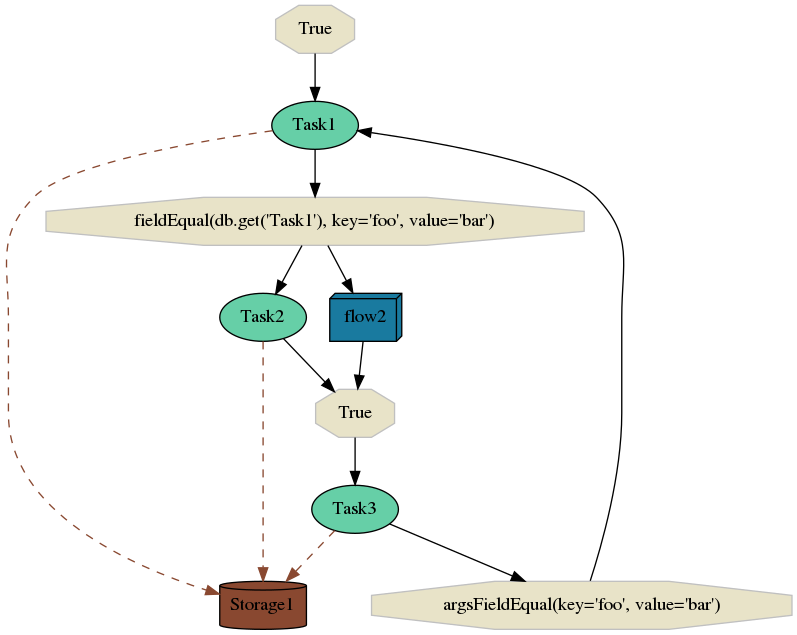
The second flow is slightly more complex. We (always) start with Task1. Task1 will transparently store results in Storage1. After Task1 finishes, Selinon (to be more precise dispatcher task) checks results of Task1 in Storage1 and if condition result['foo'] == 'bar' is evaluated as True, dispatcher starts nodes Task2 and flow2. After both Task2 and flow2 finish, dispatcher starts Task3. If the condition result['foo'] == bar (now result of Task3) is met, Task1 is started and the whole process is iteratively done again. Results of all tasks are stored in database named Storage1 except for results computed in sub-flow flow2, where Storage2 is used (see previous flow graph above).
Note that Task2 and the whole flow2 could be executed in parallel as there are no data nor time dependencies between these two nodes. Selinon runs as many nodes as possible in parallel. This makes it really easy to scale your system - the only bottleneck you can get is number of computational nodes in your cluster or limitations on storage/database side.
Flow definitions¶
Conditions¶
Conditions are made of predicates that can be nested as desired using logical operators - and, or and not. There are predefined predicates available in selinon.predicates. However you can define your own predicates based on your requirements.
These conditions are evaluated by dispatcher and if a condition is met, desired node or nodes are scheduled. If the condition is evaluated as false, destination nodes on the given edge are not run. Note that conditions are run only once only if all source nodes successfully finish.
If you do not state condition in edge definition, edge condition will be evaluated always as true.
Since there could run multiple nodes of a type (name) due to cyclic dependencies, an edge condition is evaluated for each possible combination (and only once for the given combination). If you want to avoid such behaviour, check Useful flow patterns section for possible solutions.
Starting nodes¶
You can have a single or multiple starting nodes in your flow. If you define a single starting node, the result of starting node can be propagated to other nodes as arguments if node_args_from_first is set. If you define more than one starting node, the result cannot be propagated (due to time-dependent evaluation), however you can still explicitly define arguments that are passed to the flow (or make part of your flow a sub-flow).
Flows¶
Flows can be nested as desired. The only limitation is that you cannot now inspect results of sub-flow using edge conditions in a parent flow. There is a plan to remove such limitation in next Selinon releases. Nevertheless you can still reorganize your flow (in most cases) so you are not limited with such restriction.
Running a flow¶
Once you set up Selinon and Selinon does not report any errors in your configuration files, you can run flow simply by calling the run_flow function (see documentation of run_flow()):
from selinon import run_flow
dispatcher_id = run_flow('flow1', {'foo': 'bar'})
If you wish to do selective task runs, please refer to Selective task run documentation.
Node failures¶
You can define fallback tasks and fallback flows that are run if a node fails. These fallback tasks and flows (fallback nodes) are not prone to time-dependent evaluation (to be more precise - there is no such thing in the whole Selinon design, so you can be sure that such thing does not occur on Selinon level). These fallback nodes are scheduled on task or flow failures and their aim is to recover from a failure.
Failures are propagated from sub-flows to parent flows. You can find analogy to exceptions as known in many programming languages (like in Python). If a node fails and there is no fallback node that would handle node failure, the whole flow is marked as failed. You can than capture this failure in the parent flow, but this failure will be marked as failure of the whole flow. Note that even in this case, there is no time-dependent evaluation - so if a node in your flow fails, dispatcher can still continue scheduling nodes that are not affected by the failure and once there is nothing to do more, dispatcher marks the flow as failed.
Now let’s assume that you defined two fallbacks. One waits for Task2 failure (Fallback1) and another one waits for a failure of Task1 as well as Task2 failure (Fallback2).
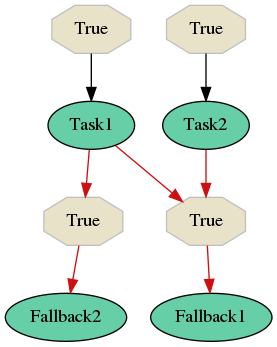
Let’s say that Task1 failed. In that case the decision which fallback would be run depends on Task2 failure (not on time-dependent evaluation). Fallback evaluation is greedy, so if Task2 fails, there is run Fallback2. If Task2 succeeds, Fallback1 is run.
Results of tasks¶
Results of tasks are stored in databases transparently based on your definition in YAML configuration files. The only thing you need to provide is a database adapter that handles database connection and data storing/retrieval. See storage section for more info.
YAML configuration example¶
In this section you can find YAML configuration files that were used for generating images in the previous sections. You can separate flows into multiple files, just provide flow-definitions key to find all flows defined in the YAML file.
---
flow-definitions:
- name: 'flow1'
edges:
- from:
to:
- 'Task1'
- from:
- 'Task1'
to:
- 'Task2'
- 'flow2'
condition:
name: 'fieldEqual'
node: 'Task1'
args:
key: 'foo'
value: 'bar'
- from:
- 'Task2'
- 'flow2'
to:
- 'Task3'
- from:
- 'Task3'
to:
- 'Task1'
condition:
name: 'argsFieldEqual'
node: 'Task3'
args:
key: 'foo'
value: 'bar'
---
flow-definitions:
- name: 'flow2'
edges:
- from:
to:
- 'Task4'
- from:
- 'Task4'
to:
- 'Task5'
Configuration for failures and failure handling fallbacks that were introduced in Node failures section can be found bellow (no storages in the example).
---
flow-definitions:
- name: 'exampleFallback'
edges:
- from:
to: 'Task1'
- from:
to: 'Task2'
failures:
- nodes:
- 'Task1'
- 'Task1'
fallback:
- 'Fallback1'
- nodes:
- 'Task1'
fallback:
- 'Fallback2'
Entities in the system¶
This configuration could be placed to nodes.yaml:
---
tasks:
- name: 'Task1'
output_schema: 'path/to/schema1.json'
# `classname` is omitted, it defaults to `name`
# from worker.task1 import Task1
import: 'worker.task1'
storage: 'Storage1'
# queue name to which messages will be sent
queue: 'queue_Task1_v0'
- name: 'Task2'
import: 'worker.task2'
storage: 'Storage1'
output_schema: 'path/to/schema2.json'
# task names are not bound to class names (you can create aliases)
# from worker.task2 import MyTask2 as Task2
classname: 'MyTask2'
queue: 'queue_Task2_v1'
- name: 'Task3'
import: 'worker.task3'
storage: 'Storage1'
output_schema: 'path/to/schema3.json'
classname: 'Task1'
max_retry: 1
# If queue is omitted, Celery's default queue (celery) will be used
#queue: 'celery'
- name: 'Task4'
import: 'worker.task4'
storage: 'Storage2'
output_schema: 'path/to/schema4.json'
classname: 'Task4'
max_retry: 1
- name: 'Task5'
import: 'worker.task1'
storage: 'Storage2'
output_schema: 'path/to/schema1.json'
classname: 'Task4'
# in case of failure retry once after 10 seconds before marking node as failed
max_retry: 1
retry_countdown: 10
flows:
# state all flows you have in your system, otherwise Selinon will complain
- 'flow1'
- 'flow2'
storages:
- name: 'Storage1'
# from storage.storage1 import MyStorage as Storage1
# This way you can have multiple storages of a same type with different
# configuration (different reference name)
classname: 'MyStorage'
import: 'storage.storage1'
configuration: 'put your configuration for Storage1 here'
- name: 'Storage2'
# classname is omitted, it defaults to `name`
# from storage.storage2 import Storage2
import: 'storage.storage2'
configuration: 'put your configuration for Storage2 here'
See YAML configuration section for more details.
